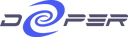Install Deeper network
Thank you for purchasing and using Deeper Connect! We believe that you have already learned about the various features of Deeper Connect before making your purchase. Now, let's start deploying and using it.
Deeper Connect Deployment Modes Introduction
1. Deeper Connect series support the following five deployment modes.
- Virtual Wire mode
- Router mode
- Virtual Wire+ mode
- Wireless relay mode
- WiFi dongle mode
2. Why does Deeper Connect support five deployment modes?
When conceptualizing and designing the Deeper Connect products, we wanted to ensure a Plug-n-Play experience for all users. Based on this important principle we developed the Virtual Wire Mode. In this mode, the Deeper Connect can be plugged directly between the existing modem and router like a network cable. All of the user's devices can remain connected to their original WiFi router, offering unparalleled convenience for installation and use. However, Virtual Wire Mode (VWire) has its drawbacks. Since the Deeper Connect device is directly connected from the modem to the router, it can only "see" the router and cannot control access for each individual device without some extra knowledge of networking and extra adjustments (Setting modem in DHCP mode and router in Bridge mode). This limitation can be addressed by using the VWire+ Mode. (For more information on Access Control List: https://youtu.be/f_8Mw16WJPM )
Yet we have noticed that more homes use an All-In-One Modem/Router typically provided by the Internet Service Provider (ISP). These network setups would make Virtual Wire Mode impossible as there is no separate modem and route. Instead of excluding these homes, we developed Router Mode. This mode allows the Deeper Connect to act as a separate router, producing its own WiFi network when paired with the antenna. The separate Wifi network easily allows users to distinguish which network is secured by the DPN.
To allow all users the ability to maximize the features of the Deeper Connect, we have provided the combination of Virtual Wire Mode + Router Mode, which we call VWire+ Mode. These modes paired together ensures that all of the features available with the Deeper Connect can be utilized, regardless of current network settings that may be difficult or impossible to change. Users have more control over their device and their DPN experience. With the direct WiFi connection to the Deeper Connect device, users can enable Access Control List allowing the Deeper Connect to “see” each device connected and choose specific routing per device. This level of ease and customization is unmatched by any of the competition.
For example: If there are ten internet-connected devices in a home, such as PCs, laptops, mobile phones, and an Apple TV; the user may want the majority of the devices to remain connected to their original WiFi network, but for the Apple TV the user wants to be able to configure its SSL filtering functionality separately. In this case, we can use VWire+ Mode to keep ten ordinary devices connected to the original WiFi network and the Apple TV connected to Deeper WiFi so that the Apple TV's SSL filtering function can be configured separately using the Access Control feature.
When designing our travel models, we needed to consider all different types of networking environments and what would be possible for someone who might be staying at a hotel or layover at an airport or just sitting at a coffee shop. Public WiFi signals are unsafe and we wanted the portable Deeper Connect Pico, Air, and Lite, to be able to protect all users no matter the environment. For this type situation, we provide Wireless Relay Mode. The Deeper Connect is able to intercept any WiFi signal and relay it as your own DPN WiFi. This mode allows all WiFi signals to be converted into private, secure, DPN WiFi for you to use and be protected, no matter where you are.
WiFi Dongle Mode is designed for travel as well. The Deeper Connect Air and Lite and as a network card and replace the current need for your laptop or tablet to use its networking features. The ease in which this is implemented is staggering as all you need to do is plug in the device. Once it’s connected, you do not have to install anything additional, it’s truly Plug-n-Play.
The 5 modes of usage are designed to cover the entire range of networking possibilities to ensure that every user can be protected through the Deeper Network regardless of their networking experience. Some features may not be available for each user, and some features may not be available for each networking environment, but we have an amazing technical support that can help with any additional questions which is available at Support.Deeper.Network.
3. What are the five deployment modes of Deeper Connect?

Scenario: This is the simplest deployment mode suitable for home users who already have a WiFi router and modem.
Disadvantages: Not suitable for network environments where the modem and WiFi router are integrated.
Applicable products: Deeper Connect Mini, DPR Mini SE and Deeper Connect Pico.


Scenario: For users with an all-in-one integrated modem/router at home and the Virtual Wire mode is not applicable, router mode can be used.
Advantages: It can provide an additional WiFi access point (DeeperWiFi-xxxx) for the home.
Disadvantages:To use Deeper Connect services, you need to connect to the DeeperWiFi-xxxx access.
Applicable products: Deeper Connect Mini, DPR Mini SE and Deeper Connect Pico.


Scenario: For users who want the flexibility of having both Virtual Wire Mode + Router Mode.
Applicable products: Deeper Connect Mini, DPR Mini SE and Deeper Connect Pico.


Scenario: It can be used in any environment with Wi-Fi, primarily designed for mobile use, such as in coffee shops and hotels.
Advantages: Suitable for outdoor use.
Disadvantages:Due to general WiFi signal interference, there could be network latency.
Applicable products: Deeper Connect Pico, Deeper Connect Air.


Scenario: Used as a WiFi adapter to work with a computer.
Advantages: Deeper Connect Air can be used as a USB WiFi adapter plugged into a computer, supporting Win/Mac/Linux operating systems, and does not require any driver installation. The operation is much simpler than wireless relay mode.
Disadvantages: Due to general WiFi signal interference, there could be network latency.
Applicable products: Deeper Connect Air.